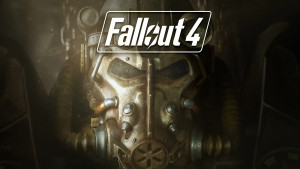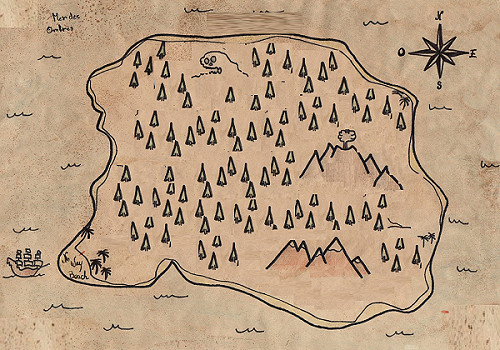《異塵餘生4》1.6版已經在Steam beta發布,都更新修復了哪些內容呢?這裡帶來 “nan6177897” 翻譯整理的《異塵餘生4》1.6版更新檔更新內容中英文對照一覽,一起來看下吧。

更新原文:
The Fallout 4 1.6 Update was released to Steam Beta today. In addition to several bug fixes, we've introduced a new type of saved game, Exitsave!
Please give us feedback in the Bethesda.net forums.
Fallout 4 1.6 Steam Beta Update
NEW FEATURES
ExitSave - Exiting to the Main Menu will create an ExitSave. During next play session, the ExitSave will delete itself after you load it. The Existsave works in all difficulty levels including Survival.
New Add On specific icons in Workshop mode
Support for upcoming Add Ons
FIXES
General stability and performance improvements
Fixed a crash related to targeting an enemy weapon while in VATS
Fixed an issue where a Companion would become stuck walking and unable to run
Fixed issue in "Mankind Redefined" to prevent the player from getting stuck in elevators while in Mass Fusion Building
In "Boston After Dark" quest now completes properly when waiting for Old Man Stockton
Fixed occasional issue where player would become permanently invisible
Dead settlers can no longer be commanded or assigned to supply lines
Fixed issue where deleting saved games would cause other saves to disappear
Fixed occasional issues with activating mods that did not come from Bethesda.net
Minor bug fixes and optimizations to Mods load order and browsing
How to access the Steam Beta
Log into Steam.
Right Click on Fallout 4 in your Library.
Select Settings.
Select Betas.
A drop down menu will appear. Select Beta.
Select OK.
Wait a few minutes and Fallout 4 should update.
When done, Fallout 4 should appear as Fallout 4 [Beta] in your Library.
我的翻譯,翻譯的不好,還請各位大大指正:
異塵餘生4 1.6更新於Steam beta發布
異塵餘生4 1.6 於今日在Steam beta更新。除若干bug修復外,我們新增了一個新的存檔形式:退出存檔(exitsave)!
請在bethesda.net給予我們意見和建議!
以下是更新內容:
1. 新的內容
-退出存檔(exitsave)-當退出到主選單時會建立一個退出存檔。在下次遊戲時,這個退出存檔會在你載入遊戲後自動刪除。這個功能可用於所有難度,包括要人命的生存難度哦.(樓主好開心)
-有新內容加入工坊模組
-添加了對未來內容的技術支援(沒卵用,忽略)
2. 修復
-基礎穩定性和性能得到改進
-修復了在VATS模式下瞄準一個敵人時出現崩潰的情況
-修復了一個 “同伴有時只能走而不能跑” 的問題(這個樓主遇到過,嚇得我以為他也超負重了呢0.0)
-修復了在任務 “重新定義人類” 中玩家在大核融合廠電梯中卡住不開門的的問題
-修復了在進行任務 “黑暗的波士頓” 時長者史塔頓發呆的問題
-修復了玩家有時會永久隱形的問題
-死亡的居民不會再被命令或者分配給補給線
-修復了當刪除存檔時會導致其他存檔消失的問題
-修復了啟動非來自官網的模組造成的偶然性問題
-小錯誤修正和優化模組的瀏覽和載入順序
3. 如何進入Steam beta(地球人都知道吧!?)
-載入Steam
-在你的收藏庫中右鍵異塵餘生4
-選擇設定
-選擇 “測試” 選項
-會看見一個下拉選單,點擊選擇beta
-關閉選單
-等一段時間因為異塵餘生4需要更新
-完成後,在你的收藏庫中你的異塵餘生4會變成異塵餘生4[測試版]
來源:遊俠網