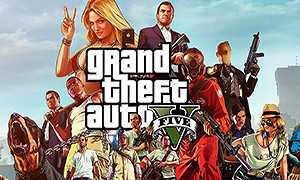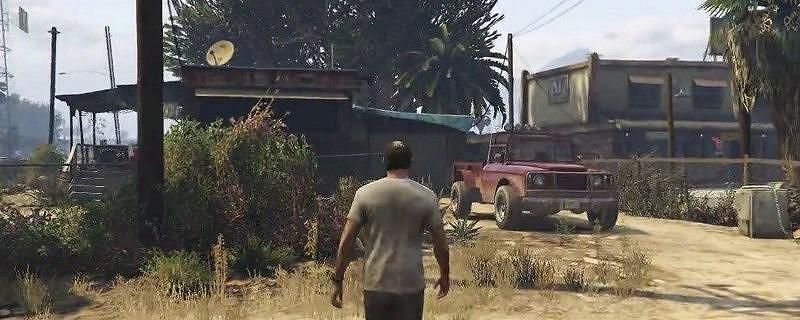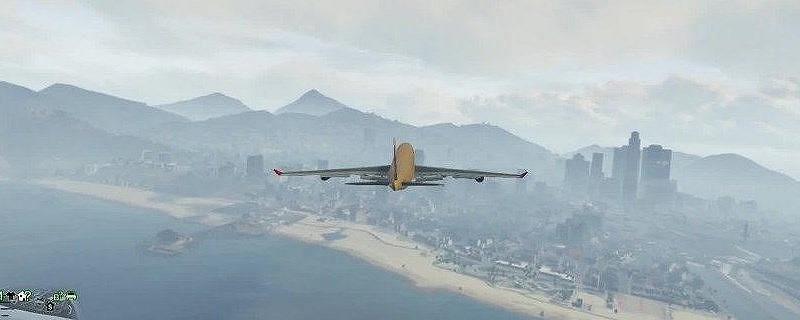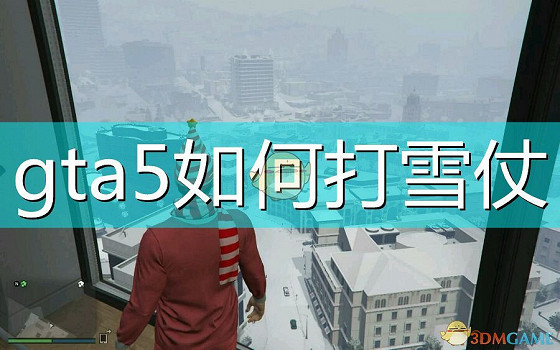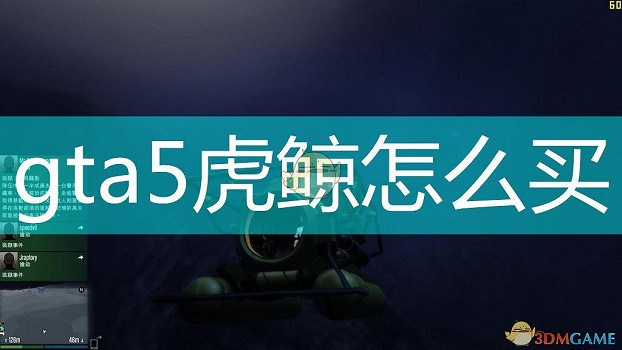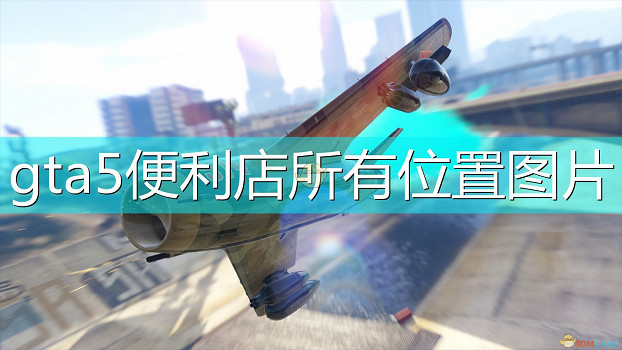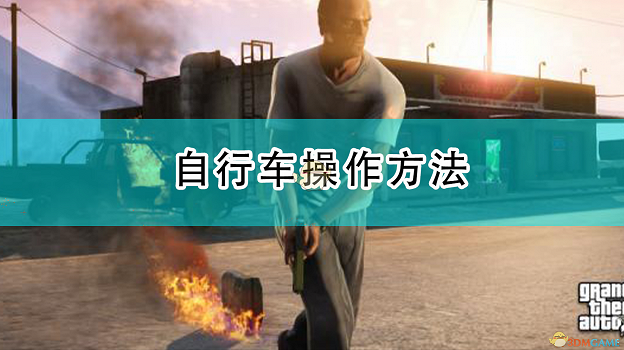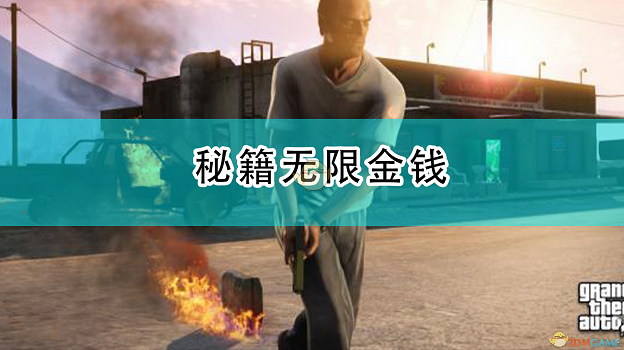俠盜獵車手5GTA5PC版 個性化地圖載入方法圖文教學
需要用到需要一個超級修改器,連結:點我下載
打開simple trainer for GTA V 1.9
找到save /load objects from objects.ini這個選項
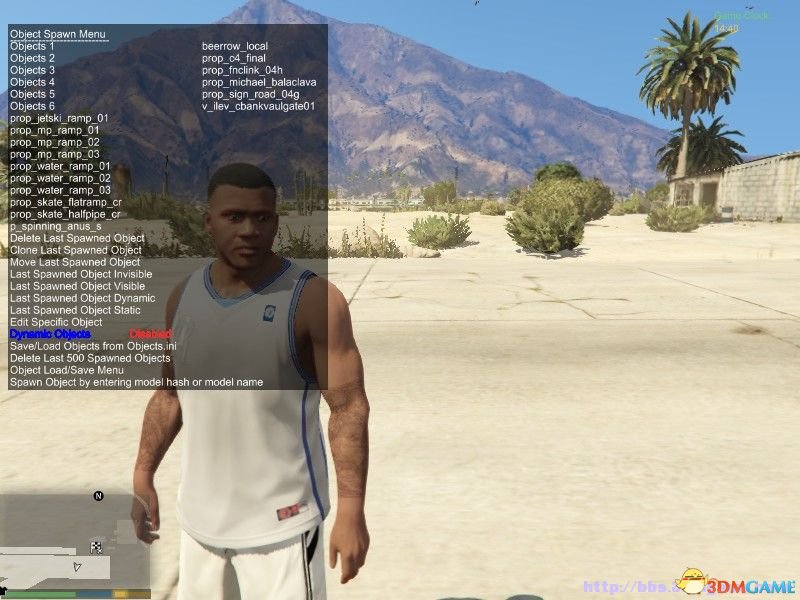
就會看一些選單下面的1至4都可以載入。
例如從https://www.GTA5-mods.com/maps下載的地圖(後面標注[objects.in]地圖就可以用)。
可以下載的objects.ini,重名為objects1.ini 或者是objects2或者objects3.ini或者是objects4.ini。
把保存好的這幾個檔案直接放到遊戲根目錄。
(1至4 包括objects.ini合計五張地圖MOD)

這樣就可以用simple trainer for GTA V 1.9用目錄載入地圖了
切換地圖時注意要刪除當前加載否則會GTA 5出錯
刪除當前地圖教學:
退回上一目錄選擇Dele last 500 spawned objects

在選擇 save/load objects from objects.ini裡的
Load objects.ini
Load objects1.ini
Load objects2.ini
Load objects3.ini
這幾個認選其一,一定要把上一次的刪除後在載入新的地圖


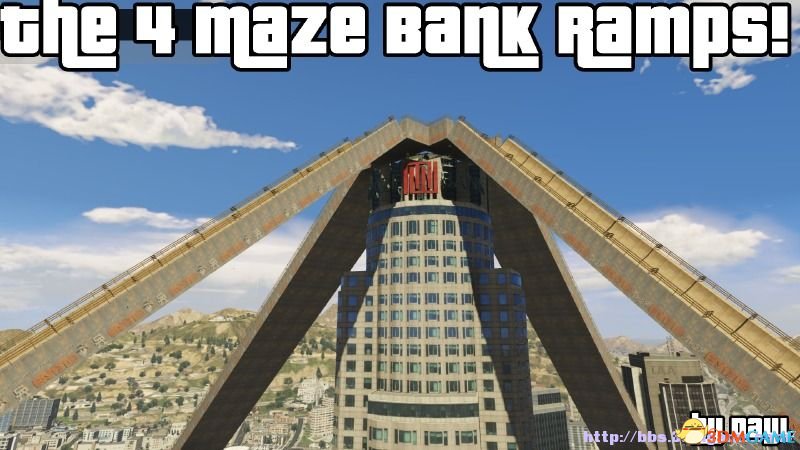
點擊進入3DM《俠盜 獵車5》遊戲論壇專區