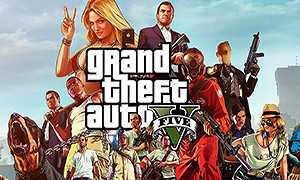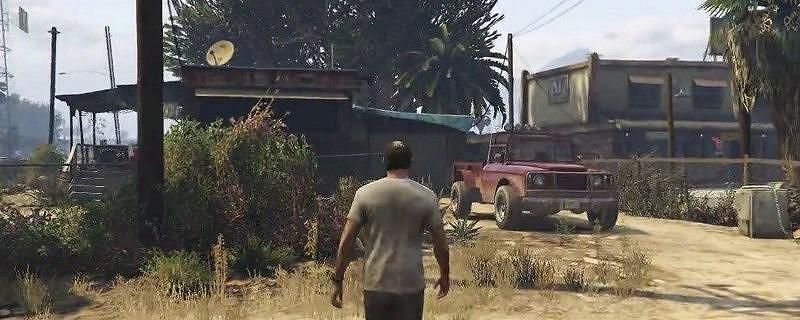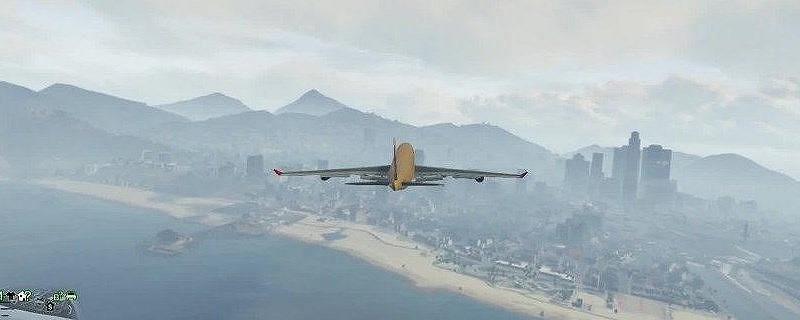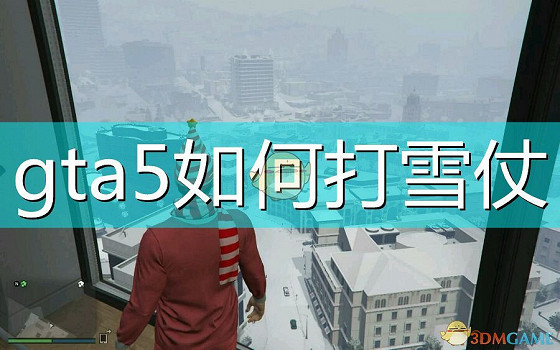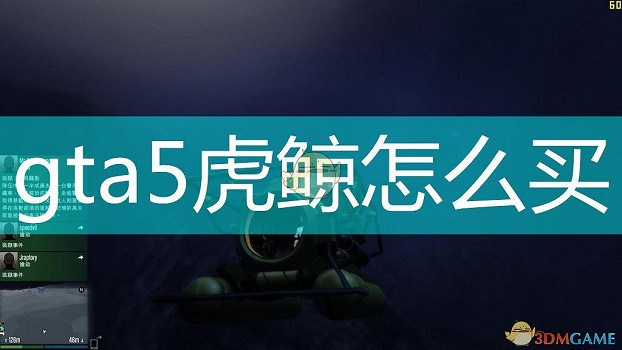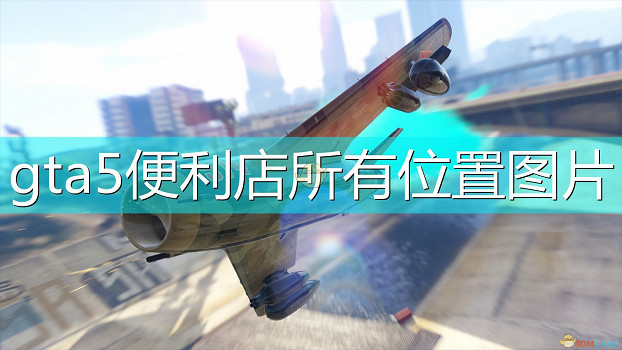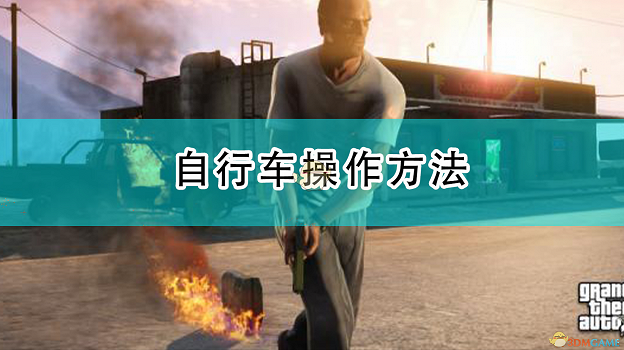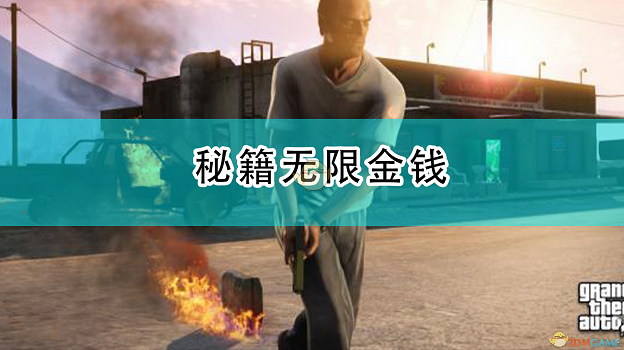俠盜獵車手5GTA5PC版 單機模式地圖編輯器MOD使用方法

安裝方法:
1. Install ScriptHookV
2. Install ScriptHookVDotNet v1.1
3. Download last NativeUI version from here.
4. Move all contents of the .zip into your /scripts/ directory. If it doesn't exist, create one.
單機版,在遊戲裡面編輯,解壓放在scripts目錄,遊戲中F7呼出主目錄。
點我下載
點擊進入3DM《俠盜 獵車5》遊戲論壇專區