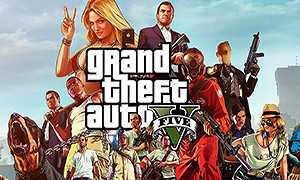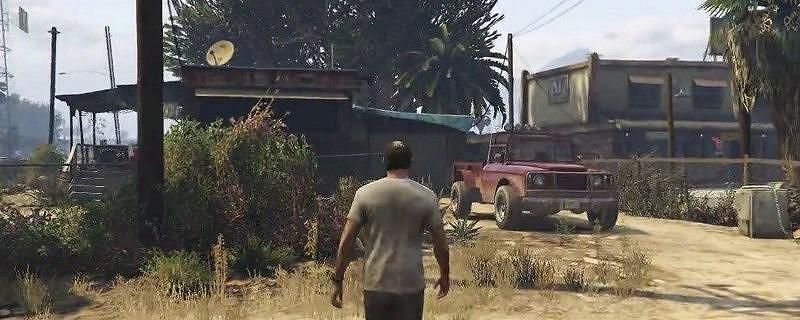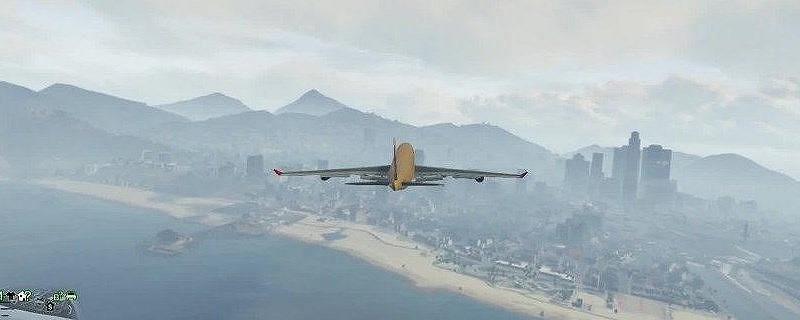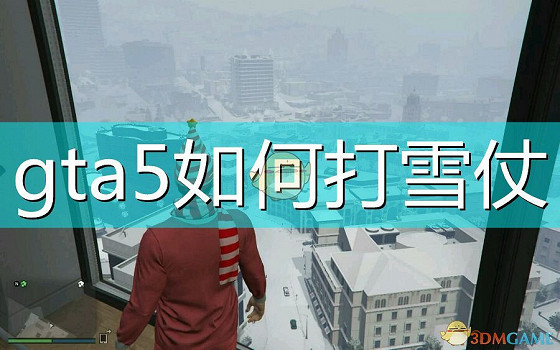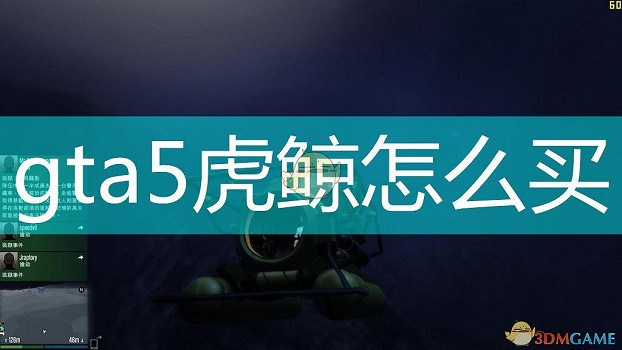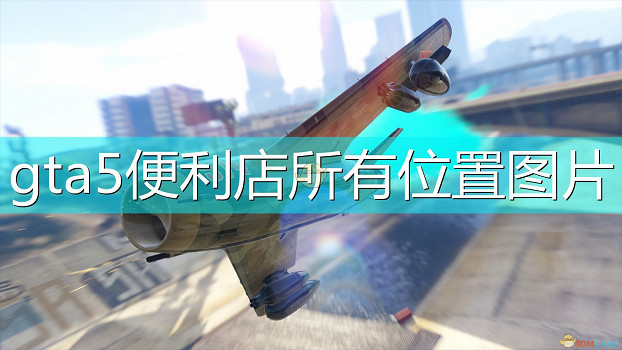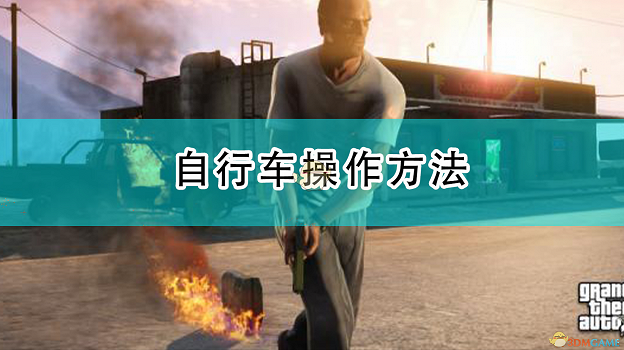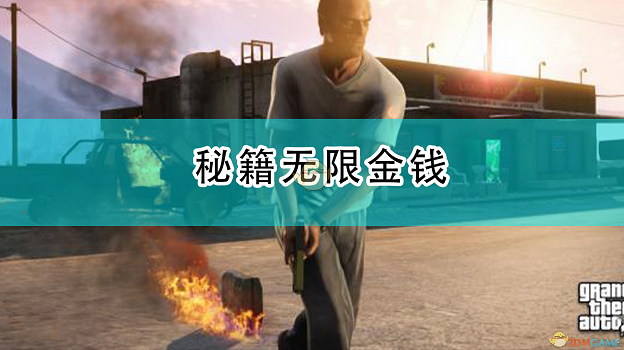俠盜獵車手5GTA5PC版 一直離線解決方法 離線怎麽辦


一直離線解決方法:主要就是修改HOSTS檔案。
下面是步驟:
我的電腦運行,輸入c:\windows\system32\drivers\etc,也可以自行打開目錄。
然後,打開第一個叫HOSTS的檔案,打開方式記事本把裡面的內容全部刪除,更換:
# Copyright (c) 1993-2009 Microsoft Corp.## This is a sample HOSTS file used by Microsoft TCP/IP for Windows.## This file contains the mappings of IP addresses to host names. Each# entry should be kept on an individual line. The IP address should# be placed in the first column followed by the corresponding host name.# The IP address and the host name should be separated by at least one# space.## Additionally, comments (such as these) may be inserted on individual# lines or following the machine name denoted by a '#' symbol.## For example:## 102.54.94.97 rhino.acme.com # source server# 38.25.63.10 x.acme.com # x client host
# localhost name resolution is handled within DNS itself.# 127.0.0.1 localhost# ::1 localhost
保存退出。還有假如的話,刪除我的文檔 ROCKSTAR GAMES 檔案夾的內容,可以刪除本地遊戲內容 ,包括線下遊戲進度(慎用)。包括界面設定等全部會清空。
當然感覺改HOSTS就可以了 ,我是可以。
然後科普:Hosts檔案主要作用是定義IP地址和主機名的映射關係,是一個映射IP地址和主機名的規定。
點擊進入3DM《俠盜 獵車5》遊戲論壇專區