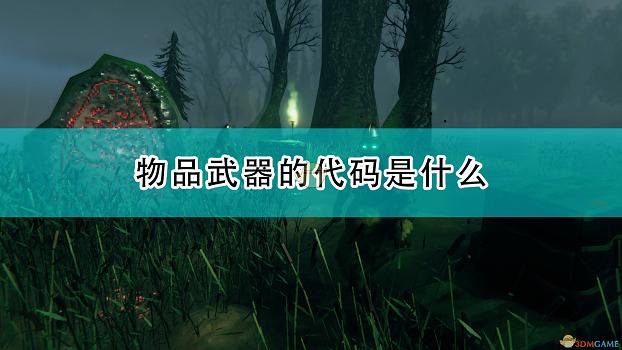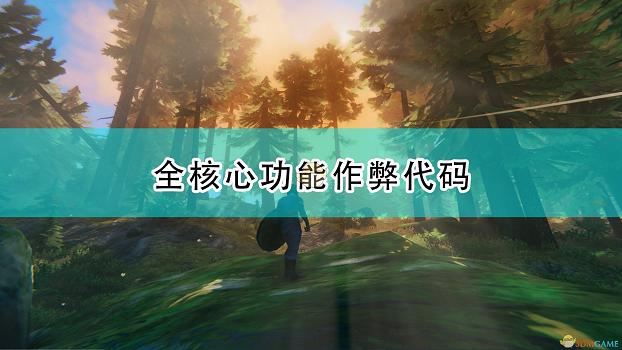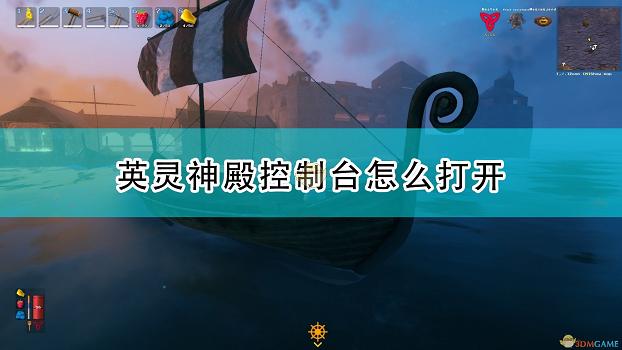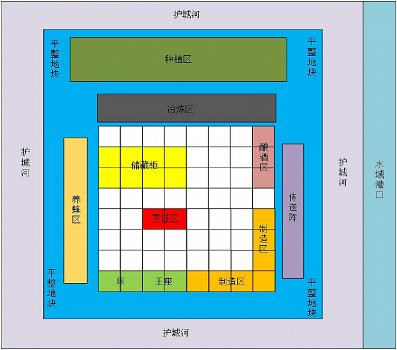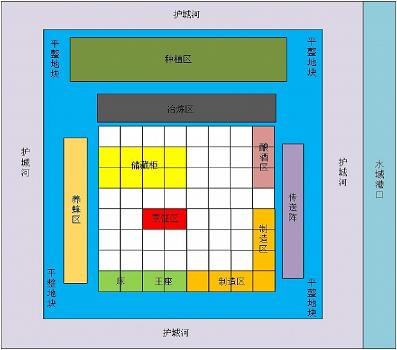第一步:SteamCMD和安裝內容
從這裡下載SteamCMD。將其提取到任何位置。我將SteamCMD放在桌面上。
創建一個名為「update.bat」的.bat檔案(最簡單的方法是創建一個.txt檔案並將其保存為.bat),並將以下內容粘貼到其中:
C:UsersUSERNAMEDesktopSteamCMDsteamcmd+login anonymous+force_install_dir C:Valheim+app_update 896660 validate+exit
更改為您提取SteamCMD的位置。
C:UsersUSERNAMEDesktopSteamCMDsteamcmd
Valheim伺服器程式下載位置
+force_install_dir C:Valheim
保存.bat檔案並運行它。完成後,你在目錄下就能看到完整的服務端程式檔案了。
第二步:配置Valheim服務端內容
將「update.bat」移動到服務端程式檔案夾根目錄,並在您要更新伺服器時運行它。
配置伺服器
在伺服器檔案夾中複製「start_headless_server.bat」,並將其重命名為「start.bat」,用任何文本編輯器(如windows自帶的記事本)打開「start.bat」
名稱:將其更改為伺服器所需名稱
世界:將其更改為世界名稱伺服器將會按照世界名字加載對應的世界檔案存檔。
密碼:將此更改為伺服器所需的密碼(至少5個字符)
將以下內容複製到「start.bat」修改,伺服器名字

echo off
set SteamAppId=892970
echo”Starting server PRESS CTRL-C to exit”
REM Tip:Make a local copy of this script to avoid it beingoverwritten by steam.
REM NOTE:Minimum password length is 5 characters&Passwordcant be in the server name.
REM NOTE:You need to make sure the ports 2456-2458 is beingforwarded to your server through your local router&firewall.
valheim_server-nographics-batchmode-name”名稱”-port 2456-world”世界檔案名”-password”密碼”
修改以上三項內容後,保存。
確保在路由器和PC的防火牆中打開了埠2456-2458。現在,您可以使用「start.bat」檔案啟動伺服器,當伺服器顯示「遊戲伺服器已連接」時,伺服器已準備就緒。
第三步:配置Valheim世界存檔檔案
You can find your world in AppDataLocalLowIronGateValheim.They can be moved to the dedicated server if it's on another PC,just make sureyou name it the same in your”start.bat”.You need to run the serveronce for the folder to generate.
通常您可以在C:UsersAdministratorAppDataLocalLowIronGateValheim中找到您的世界檔案,如果它們位於另一臺PC上,則可以將它們移至專用伺服器,只需確保在「start.bat」中將其命名為相同的名稱即可,您需要先運行伺服器一次以生成檔案夾。
伺服器每30分鐘自動保存一次。
來源:遊俠網
《Valheim》伺服器搭建技巧